Introduction to Finding Images
You are currently in the module on "Finding Images" in a larger tutorial. Each research tutorial includes modules of topics related to the overall tutorial learning objectives. Please go through all the pages in this module by clicking on the “Next” button on the bottom of the page in order to progress. If you would like to track your progress, be sure to log in with your UNCG credentials at the top right of the module. Each module includes Quick Checks on every page. These Quick Checks do not produce a certificate; they are optional and do not track your progress. Certificates are created by completing a whole tutorial, so be sure to complete all the modules within a tutorial in order to generate a certificate. You can also take a screenshot of your progress page.
UNCG Libraries Research Tutorials Help
Time needed to complete this module: 15 minutes
Learning Objectives:
- Students will be able to determine their image needs for specific projects.
- Students will be able to use a range of resources to locate images that meet their needs.
- Students will be able to define what an “open image” is.
There are many reasons why you might want, or need, to find images, including drawings, photographs, paintings, diagrams, maps, cartoons, graphic designs, and charts. For example, you may give a presentation and want to include visuals illustrating different concepts. You might write a paper and need images that support your arguments, or represent primary sources you are referencing. You might create a poster, or zine, or collage, and need images to remix or add an interesting design element to your work.
While you can easily use a search engine to find images, searching Google or Bing is not your only choice for finding high-quality images online. Furthermore, if you choose an image someone else has created, you will need to consider whether your use is permitted by U.S. copyright laws—including whether the image is in the public domain, can be licensed through Creative Commons, or could potentially fall under fair use. This tutorial will delve into a range of considerations for finding images as well as connect you to a variety of resources, including UNCG Libraries’ Finding and Using Images research guide.
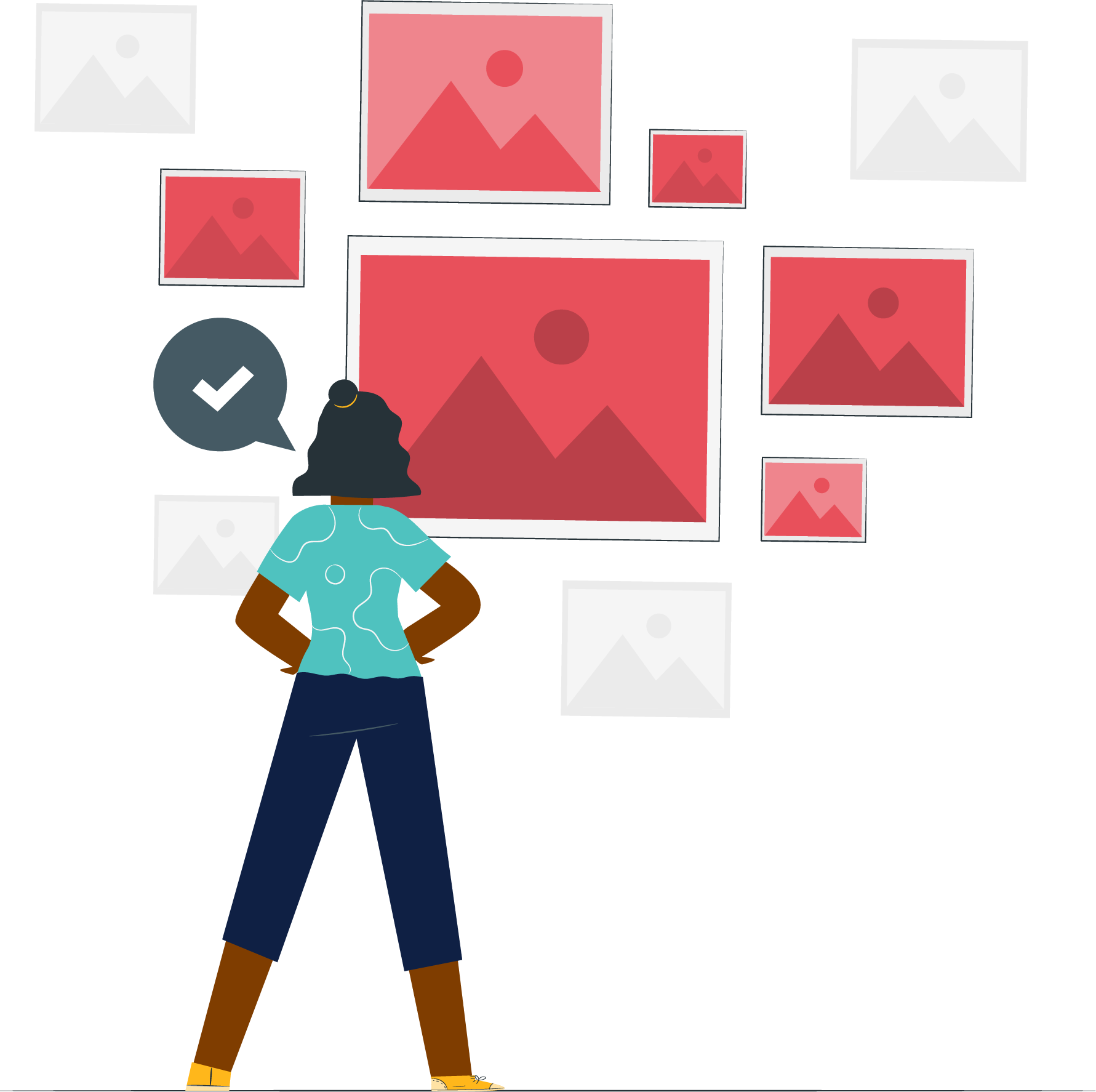
“Image concept illustration” by @storyset used under a Freepik free license.
Quick Check: