Libraries Research Tutorials Help
What are these tutorials about?
This UNCG University Libraries set of research tutorials was created to assist you in all stages of the research process.
These tutorials are all connected to the research process, and connect to the UNCG
University Libraries Research, Outreach, and Instruction (ROI) information literacy student learning outcomes. These tutorials and modules do not have to be taken
in any order, and all end in a quiz, which produces a certificate of completion. You will need to login with your UNCG
email address and password in order to create the certificate, but you can also take these tutorials and modules as a guest.
Please contact the Online Learning Librarian slharlow@uncg.edu with any questions about these tutorials.
How do these tutorials work?
Each research tutorial includes modules of topics related to the overall tutorial learning objectives.
For example, the Evaluate tutorial includes the module "Evaluating Sources: ABCD & CRAAP" as well as other modules.
To produce a certificate of completion, you must take a whole tutorial (including all the modules within the tutorial)
and login with your UNCG credentials at the top right of your screen. For example, you can login and get a certificate on
the Plagiarism tutorial by taking the modules "Plagiarism" and "Citations." Each module includes Quick Checks on every page.
These Quick Checks do not produce a certificate; they are optional and do not track your progress. Each module has a
Quiz at the end and you must take this quiz and get all the answers right in order to get a certificate.
You can take the quiz multiple times. You can also take
a screenshot of your progress page.
How do I login to track progress on these tutorials:
You can login anywhere within this tutorial through the the "Login" button on the upper right corner of your screen
(without including the @uncg.edu part of your email address):

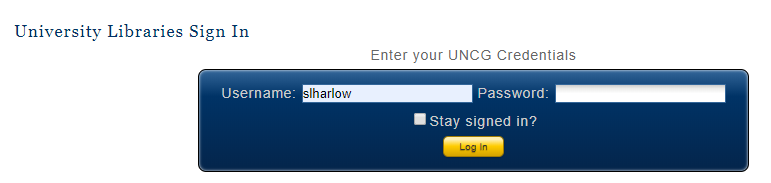
After that, you can always click on the "My Account" button to view your progress or download any certificates that might be available:
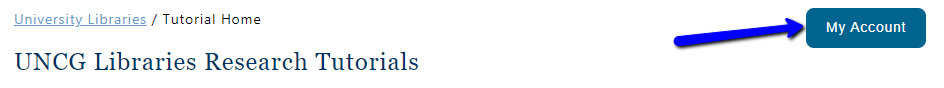
Certificates can be downloaded at PDFs or emailed to yourself. You can also reset tutorials:
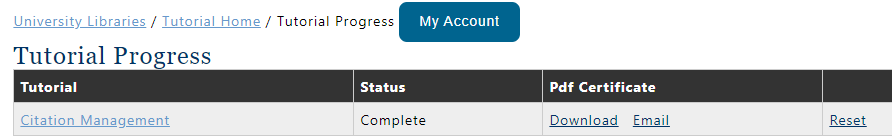
If desired, you can also take a screenshot of your progress page.
How long does it take to complete these tutorials?
This will depend on the student and modules vary in length, but we expect it to take most students about 15 minutes at the most to complete each module.
I am having trouble logging in:
You must have a current UNCG login and password (the one you use for your uncg email and blackboard) to log in and save your work.
Is cap locks on, are you typing it correctly? If you are having trouble contact 6-tech or go to
reset.uncg.edu to reset your password.
My progress is not showing up/progress does not show what I know I have completed:
Have you logged in? Were you logged in when you completed those modules (if not, your work would not be saved!) If you answered yes to both questions, then contact the Online Learning Librarian (slharlow@uncg.edu) for help.
INSTRUCTORS: How can I integrate the tutorial into my teaching?
The tutorial can be assigned as homework either for a grade (Pass/Fail) or as extra credit, or you may choose to simply make your students aware that the tutorial is available. However, including it on your syllabus will be a more powerful tool for encouraging them to use these skills. These tutorials are also available in Canvas Commons, where you can assign the quiz as pass fail or for a grade.
INSTRUCTORS: How will I know that my students have taken the tutorial?
Students who have logged in and track their progress, will be able to send you an email at anytime from the tutorial showing what they have successfully completed.
Still have questions?
You can email the UNCG Libraries Online Learning Librarian Samantha Harlow (slharlow@uncg.edu).