Library Catalog
Introduction to UNCG Libraries Catalog
You are currently in the module on "Library Catalog" in a larger tutorial. Each research tutorial includes modules of topics related to the overall tutorial learning objectives. Please go through all the pages in this module by clicking on the “Next” button on the bottom of the page in order to progress. If you would like to track your progress, be sure to log in with your UNCG credentials at the top right of the module. Each module includes Quick Checks on every page. These Quick Checks do not produce a certificate; they are optional and do not track your progress. Certificates are created by completing a whole tutorial, so be sure to complete all the modules within a tutorial in order to generate a certificate. You can also take a screenshot of your progress page.
UNCG Libraries Research Tutorials Help
Time needed to complete this module: 10 minutes
Learning Objectives:
- Define the term “catalog” when used in a library or research context
- Search for and locate items using UNCG Libraries catalog
- Distinguish between basic and advanced searching options in the UNCG Libraries catalog
A library catalog searches for items owned by a specific library, which includes many different resources. At UNCG Libraries, you can find our catalog within the red box on the library homepage; you can use this tab to search for anything owned by UNCG Libraries. The UNCG Libraries Catalog is not the same as our databases, which you are more likely to use to find articles. This module is going to cover how to use the UNCG Libraries catalog to search for books, electronic resources, multimedia sources, and more.
Be sure to also review the Navigating UNCG Libraries website module to find out more about how to best navigate the UNCG Libraries webpage.
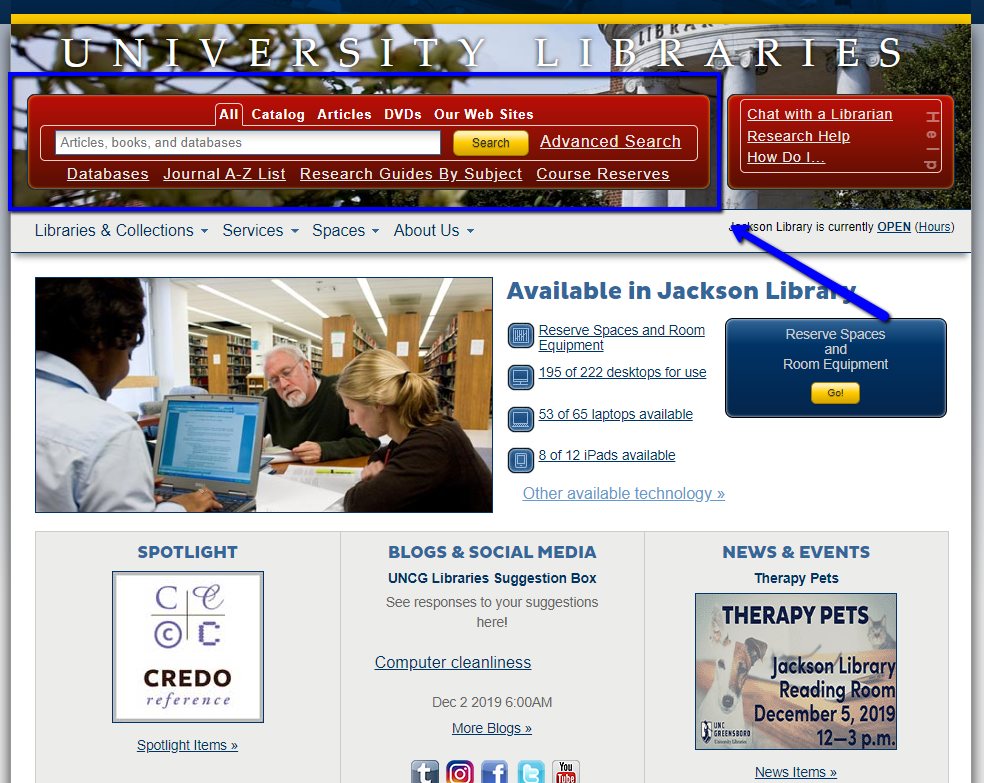
Screenshot of UNCG Libraries webpage
Quick Checks: